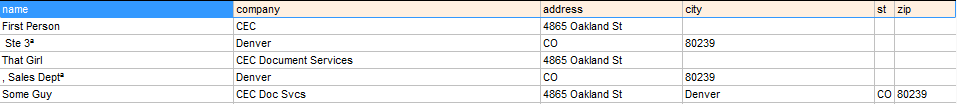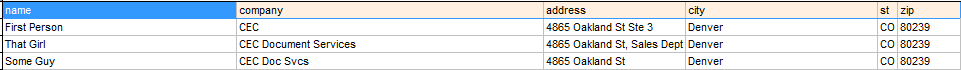In addition to digital printing, CEC offers mail processing services such as CASS certification, NCOA processing and presorting. Presorting, in particular, can save you money on postage. Those savings can be quite substantial. And with our digital printing and variable data capabilities, once we have processed the mailing list, we can merge the addresses to the artwork so everything prints in-line, all at once. This differs from some other methods which would involve multiple printing passes or the addition of stick-on labels for the addresses. Again, this saves time and money.
With all the files we see, and in this case, mailing lists we process, we encounter some problems from time to time. Some of our clients receive lists from multiple sources. Each list may be formatted differently and often times they come from different software as well. As I’m sure you are aware, different software packages may do the same thing, but have very different ways of handling it. For this example, ‘contact management software A’ and ‘contact management software B’ both keep track of your clients’ name, address, zip code, etc…, but ‘A’ stores all of the ‘address’ info in a single multi-line box. Where as ‘B’ has separate boxes for street, suite and P.O. Box. It is because of these kinds of differences that we get a lot of different list layouts for mail processing.
Due to the variables above (and many others as well), we’ve seen our share of problems with data files. However, one that we’ve encountered from multiple sources of the years that can be a beast to fix is ‘phantom’ or ‘invisible’ characters. As the name suggests, these are characters within a field of data that are not readily visible. There is one in particular that is for a ‘hard return’ or ‘carriage return’. This basically means the information was intended to fill two lines, but is currently being displayed on a single line. When we submit a list with these characters present for mail processing, after a few steps we will see that suddenly some records don’t have complete information, and that some information is in the wrong fields. For example, Line 1 ‘Name’ has the name, ‘Address’ has the street information, but then the remaining fields on Line 1 are blank. Then Line 2 has a suite number in the ‘Name’ field, as shown in the image below.
As with most things in this world, there are multiple ways to fix this particular problem. One approach we’ve had good results with is the CLEAN function within Microsoft Excel. This function is meant for just this type of problem – finding and removing hidden characters. The image below shows the cleaned version of the list imported for mail processing.
The video below offers a step-by-step tutorial on how to use the CLEAN function to clean your mailing lists prior to submitting them to CEC.
In general, this isn’t necessary to do on all lists. But if you submit a list to CEC and we contact you about such a problem, this is the first step we’d recommend trying to remedy the issue. If you know you have a list that always has these types of problems, then consider making this process a standard practice. Of course, if you’d like CEC to fix the problem, we do offer editing services. Submitting correct files and clean mailing lists reduces the chance of errors, speeds up processing and allows us to give you the best price possible.
Any tips on how you’ve fixed such problems? Questions about submitting your next mailing project to CEC? Please share in the comments below or contact us at any time!