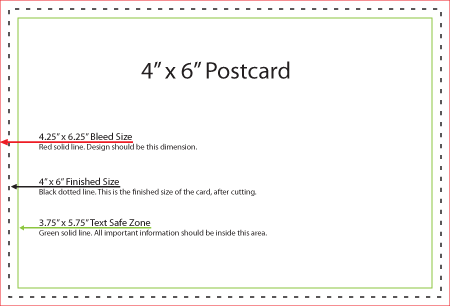Digital Printing Knowledge Base & FAQ
Digital Printing
CEC’s File Setup Guidelines
Other File Types
- The Adobe Creative Suite
- InDesign
- Photoshop
- Illustrator
We also support:
- The Microsoft Office Suite
- Publisher
- Word
- Powerpoint
- Excel
- Adobe Postscript (.ps)
*Remember to include all of the support files (images, fonts, etc…).
When submitting artwork online it is best to combine your files into a .ZIP, .RAR, or .SIT (Stuffit) archive first. You can download 7-Zip, a free file archiving tool from our Downloads section above.
Resolution
Coating Options
Gloss Coating offers a high-sheen finish, similar to professionally developed photographs. Aside from the shine, this also offers a layer of protection against scratches that can occur in shipping, storage or mailing.
Text Safe Zone
The image below is a template illustrating the proper setup of a 4″ x 6″ postcard with bleeds:
PDF Settings and Guidelines
- If it is an option in your software, you will generally get more options and better results when “Saving As” or “Exporting” to a PDF instead of printing to a PDF Printer
- When creating a PDF file for CEC, it is preferred that you save it using the “PDF/X-4:2010” standard
- You can reduce file size by Optimizing for Fast Web View, Compressing Text and Line Art, and Cropping Image Data to Frames
- When compressing images, do not go below 300 dpi for color and grayscale images. Monochrome images should be at least 1200 dpi
- Bleeds should always be extended (we can remove extra space if needed) and turning Crop Marks on is helpful
- Do not convert colors during the PDF creation process. This is best handled on our press, if needed
- High Resolution is usually the best setting when flattening transparency
And to save time in the proofing process, we highly recommend opening your PDF file before sending it to CEC to make sure everything looks the way you expect it to. The above settings and more are saved in CEC’s PDF Job Options file, which you can download here and install on your system for use whenever you are creating a PDF for CEC Document Services.
Image Formats
- Encapsulated Postscript language file format can contain both vector and bitmap graphics and is supported by virtually all graphics, illustration, and page layout programs. EPS format is used to transfer Postscript artwork between applications. EPS format supports Lab, CMYK, RGB, Indexed Color, Duotone, Grayscale, and Bitmap color modes.
Good: TIFF, TIF
- Tagged-Image File Format is used to exchange files between applications and computer platforms. TIFF format supports CMYK, RGB, Lab, Indexed Color, Grayscale, and Bitmap mode images.
Bad: GIF
- Graphic Interchange Format is commonly used to display Indexed Color graphics and images in HTML documents over the World Wide Web. GIF only supports Indexed Color.
Bad: JPEG or JPG
- Joint Photographic Experts Group format is used to display photographs and other continuous tone images in HTML documents over the Web. JPEG format supports CMYK, RGB, and Grayscale color modes.
Color Matching
There are often widely varying results from different output devices. Even from one commercial printing firm to another, there can be significant differences in results. In particular, inkjet and laser prints are known to look substantially different than true offset lithography.
If you require precise color match, please contact us to arrange for a digital color proof. There are additional charges for precise color matching service. Also, if you request color correction or other changes after you see your proof, there will be a minimum of $60.00 charged for color correction time and a new proof.
Bleeds
Digital Printing Questions
I have an RGB file. Does this mean CEC will not be able to match the colors when printed?
Can’t I just convert the file from RGB to CMYK in Photoshop?
How will your printed piece be handled?
Substrates
How will it be bound?
Is the piece printing in black-ink only, or full color?
How spot colors can affect your decision
Direct Mail
Can CEC mail my postcards, brochures, etc. using my existing mailing list?
Please keep in mind that your list should be as clean and consistent as possible for the best pricing. For example, if your list has a “Address” field and a “Address 2” field, but “Address 2” sometimes contains a city name, this can cause problems with formatting the list for printing and mailing.
Can you use my mailing permit and mail my material from your location?
If you have a Non-Profit mailing permit, CEC can use a “ghost permit” process which would allow us to mail the project with our permit and from our location using your permit’s Non-Profit discounts. Please contact a client service representative for details.
Do you have postcard and brochure templates?
How should I lay out a piece to comply with USPS mailing regulations?
Variable Data
Variable Data Digital Printing makes each sheet different
- Perfect for one-to-one marketing programs
- Print only what you need to fit the life cycle of the document
- Increase response rates with individualized mailings that speak to your customers’ interests and needs
- Print on a wide variety of materials including: paper stocks, paper board, plastic and static cling
- Reduce waste, avoid over-runs of unused product and eliminate the need for large amounts of storage space
- Color Digital printing
Variable Data Digital Printing produces eye-catching, personalized products including:
- postcards
- posters
- brochures
- letters
- greeting cards
- labels
- self mailers
- calendars
More Coming Soon!
Bindery Services
Perfect binding
The important thing to take into consideration when designing a book for perfect binding is how thick the spine needs to be. This will of course vary based on the number of pages in the book and what kind of stock those pages are printed on. The formula we use at CEC is: spine widthe = sheet count x caliper thickness. Just take the number of pages in your book and divide that number by 2 in order to determine the number of physical sheets in your book. Then, multiply the number of sheets by the caliper thickness of the paper your book will run on.
Where do you get the caliper measurement? It depends on what kind of paper you’re using, but the calculator below accounts for CEC’s most commonly used stocks. For other stocks, please contact a client service representative and they can provide you with the proper caliper number for the stock you plan to use.